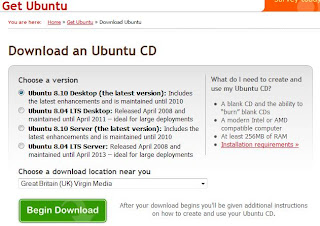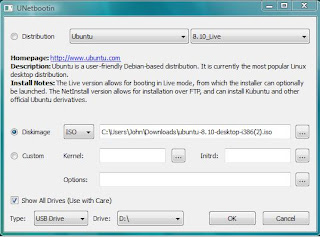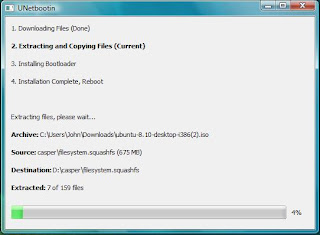One of the first problems I noticed was that BBC IPlayer and You Tube wouldn't play videos.
This is because Flash Player doesn't come installed as standard on Ubunto Netbook Remix edition.
The solution is quick and easy.
1) In the left hand Ubuntu Menu select Administration.
 2) Select Synaptic Package Manager.
2) Select Synaptic Package Manager.3) Enter you Admin password if required.
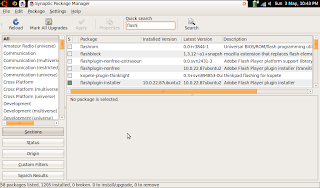
4) Type Flash in the quick search box.
5) Tick the flashplugin-installer addon.
6) Click Apply - Flash player will now install.
BBC Iplayer and YouTube now work fine. :-)