So I thought that I would install Ubuntu onto a flashdrive.
Ubuntu is a popular version of Linux and my goal is to use it to develop my Linux knowledge and to try and get Slingplayer working on it.
Here are the steps I took to install Ubuntu onto a flash drive:
1) There is a usful utility called Unetbootin which will create a self booting USB drive and automatically install a Ubuntu distribution onto it. For this exercise I will be using the Windows version. It can be downloaded from http://sourceforge.net/projects/unetbootin/
2) Next download a disk imageof Ubuntu from http://www.ubuntu.com/getubuntu/download
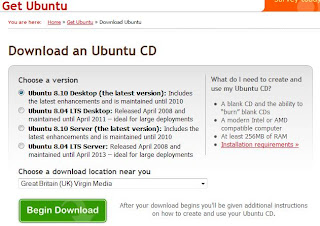
3) Next run UNetbootin. Make sure the Diskimage button is selected, and select the ISO file that you downloaded.
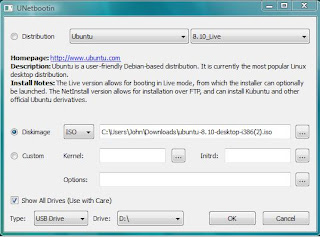
And click on ok.
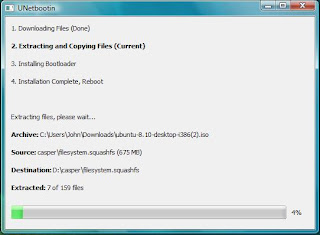 A booting version of Ubuntu is now installed on the USB drive.
A booting version of Ubuntu is now installed on the USB drive.
No comments:
Post a Comment