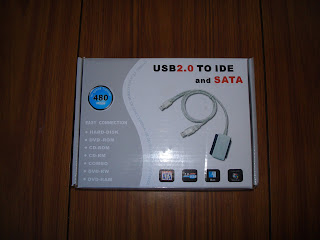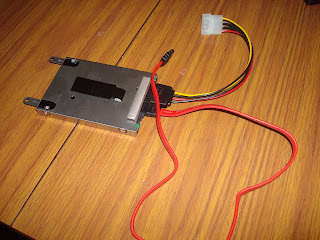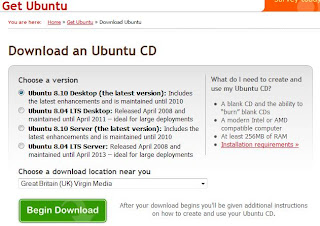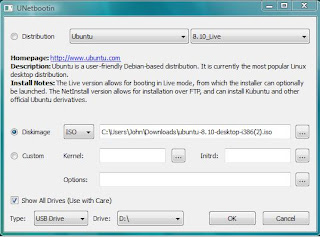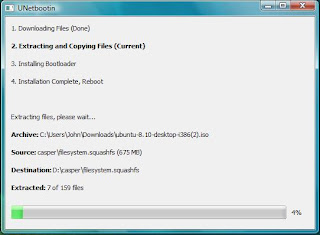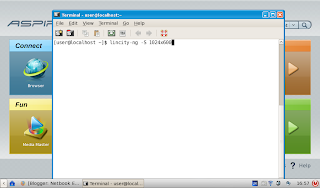One of my original goals when getting the Acer Aspire One Netbook, was to be able to access my files on the SATA drive from my old broken laptop.
I've now achieved this, and this is how I did it:
1) I purchased a Plexus USB to IDE & SATA Adapter from ebuyer. (
Click here for more info)
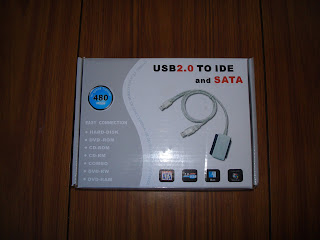
Inside the box there's a Power Adapter, data to USB convter , Power converter, and SATA data cable.

2) Into the SATA hard drive I plugged the Power Converter and SATA Data Cable. (Shown below)
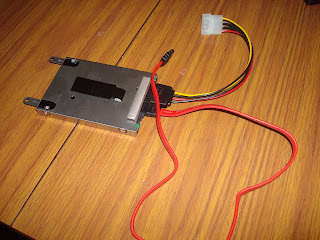
3) I then connected the Power Adapter and Data to USB Converter. (Shown Below)

4) I plugged the usb cable into the Acer Aspire One.

5) The Acer Aspire One automatically detects both partitions on the drive and displays them as separate disks in the File Manager.
All the data is now accessible.